3 Text-to-Image
3.1 Generate images based on text descriptions.
In a world increasingly driven by visual content, the ability to generate images from textual descriptions opens up a realm of potential applications in higher education. Imagine being able to instantly visualize a concept from a lecture, create compelling visual aids for presentations, or even generate unique images for handouts or coursework. In this chapter, we delve into some fascinating software that allows you to do just that, including Midjourney, DALL-E 2, and Bing Image Creator.
3.1.1 Midjourney: Crafting Imagination
Midjourney is an independent research lab committed to expanding human imagination through the intersection of design, human infrastructure, and AI. Led by David Holz, the former founder of Leap Motion and researcher at NASA and the Max Planck Institute, Midjourney harnesses their unique blend of expertise to explore new mediums of thought.
What sets Midjourney apart is its ability to create images based on a detailed text description. For instance, inputting a description like:
A raw photo of a chef in a quiet, ambient kitchen, meticulously placing prawns, squid, and mussels onto a bed of gluten-free spaghetti coated in tomato sauce, during a serene evening, taken with a full-frame mirrorless camera, using a prime lens with cinematic lighting --ar 16:9
could yield a picture that closely resembles your specified narrative. This ability makes Midjourney a versatile tool for visualizing complex or abstract concepts, creating visually engaging teaching materials, and even spicing up presentation slides. However, it’s worth noting that while Midjourney is a powerful tool, it comes at a cost.
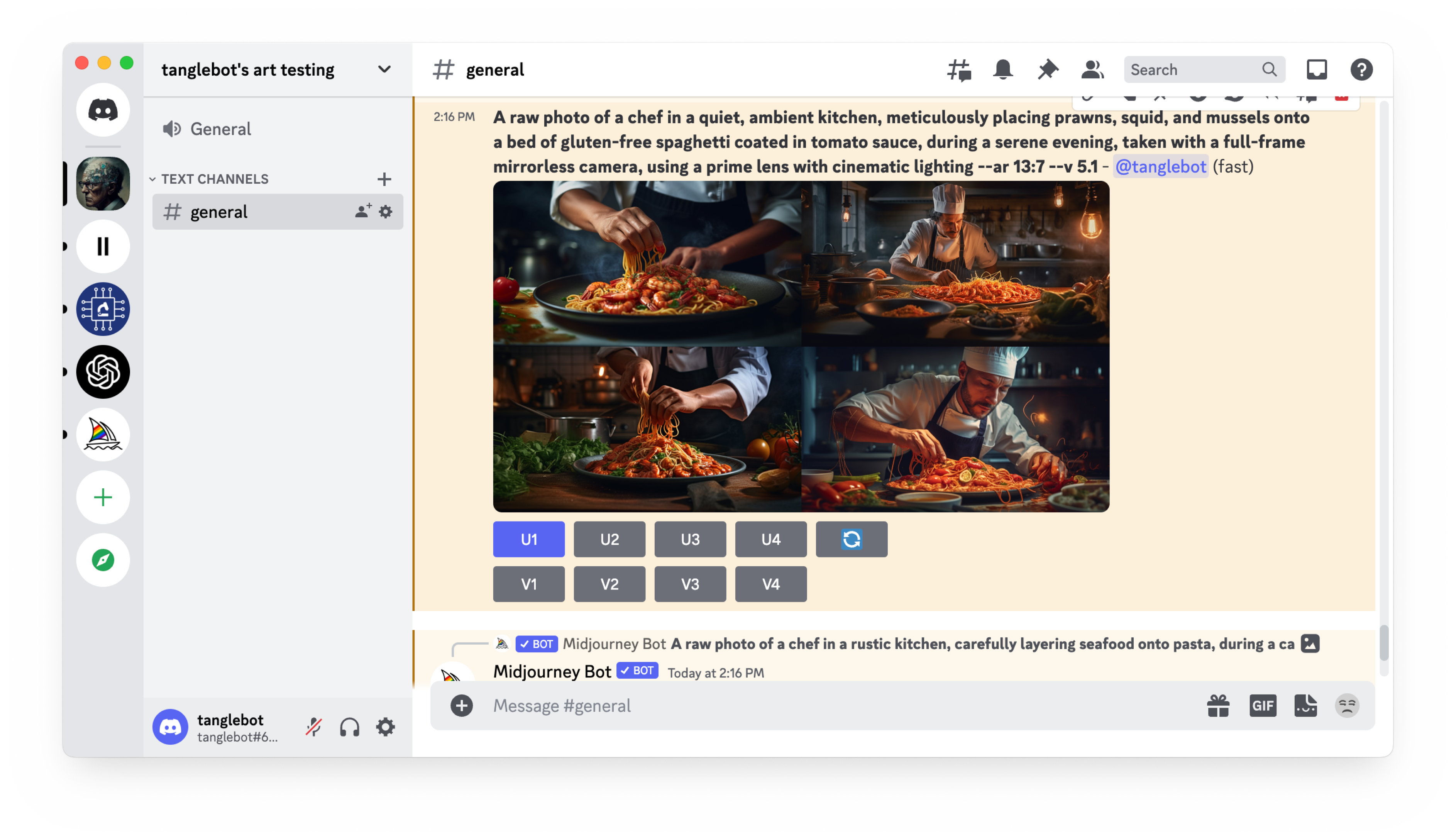

I’ve found that the following prompt formula works extremely well with Midjourney:
A raw photo of [subject] [doing something interesting] during [time of day], taken with a [type of camera], using [type of lens] with cinematic lighting --ar 16:9
Just ask ChatGPT to help you create a text-to-image prompt of whatever you’d like using the above prompt formula, which you’ll then type into Midjourney to produce incredible images.


3.1.2 DALL-E 2 and Bing Image Creator: AI’s Artistic Streak
Building on the foundations of AI image generation, OpenAI’s DALL-E 2 and Microsoft’s Bing Image Creator offer similar capabilities to Midjourney, albeit with some unique twists.
DALL-E 2, an advanced iteration of OpenAI’s AI system DALL-E, not only generates images from text but also creates varied versions of an existing image, all inspired by the original. With 4x greater resolution than its predecessor, DALL-E 2 produces stunningly realistic images that can enrich your educational content.
On the other hand, Microsoft’s Bing Image Creator, integrated into the Bing chat experience and Microsoft Edge, allows users to create images using their own words. This user-friendly application can provide a more interactive learning experience, allowing students and educators to manifest their ideas visually.
