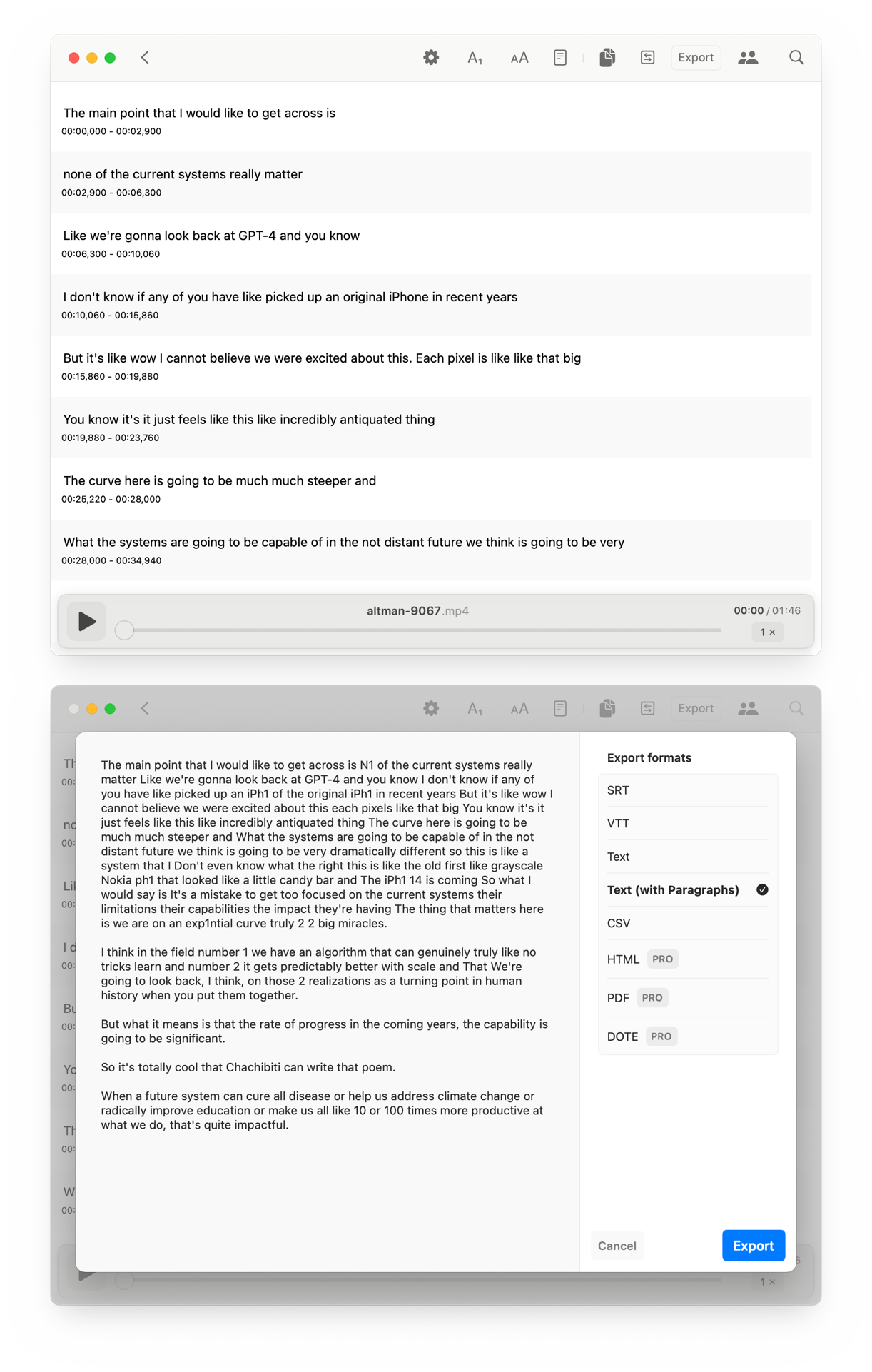2 Transcribe and Translate
2.1 Convert speech to text and translate languages accurately.
In an era of digital learning and global classrooms, transcription and translation services are invaluable. Not only do they ensure the accessibility of learning materials, but they also enable effective communication in multilingual educational contexts. You’re likely familiar with common tools such as the transcription feature in Zoom or the in-built dictation function in Apple Notes. While these are certainly useful, there are other more specialized tools out there that might better suit your needs.
One such tool is Otter.ai. As a smart note-taking app, Otter.ai leverages artificial intelligence to transcribe and summarize voice conversations. Whether you’re conducting meetings, interviews, lectures, or even creating podcasts, Otter.ai is designed to facilitate accurate transcription and efficient review. What’s more, it integrates seamlessly with popular communication and scheduling platforms like Zoom, Google Meet, Microsoft Teams, and Google Calendar. You can record, edit, organize, and share your notes across devices, making Otter.ai a versatile tool for managing spoken content.
But for this guide, we’re focusing on a tool that blends efficiency with affordability: OpenAI’s Whisper AI. Although Otter.ai offers robust features, it does come with a cost. Open AI’s Whisper, on the other hand, is free and offers impressive transcription and translation accuracy. For Mac users, there’s MacWhisper, an application that harnesses Whisper’s capabilities to transcribe and translate audio files. MacWhisper runs natively on your Mac, allowing for smooth and integrated operation.